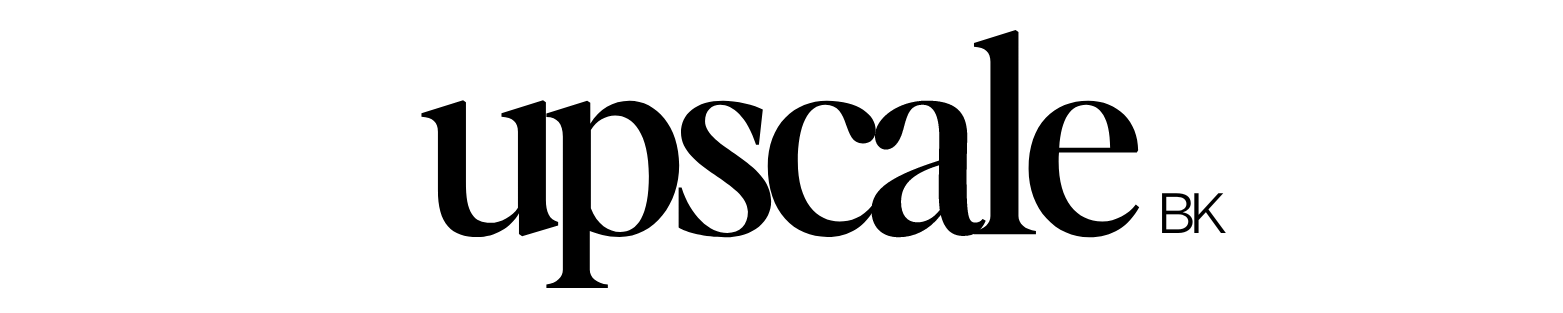FBA and Physical Nexus
As E-Commerce continues to rapidly expand and business owners take advantage of Amazon’s FBA services, e-commerce sellers must understand the physical nexus rules and the varying definitions of it.
For e-commerce sellers, physical nexus can be created in several ways. A physical nexus indicates that a state has decided that your company has enough of a presence to be responsible for collecting a remitting sales tax from your customers within their state. For this type of nexus, we focus on two main indicators of nexus: People and property.
People vs. Property

People can trigger a physical nexus by way of:
Employees – You have employees working in a state separate from your business’ registered address
Traveling Salespeople – You have salespeople traveling and landing sales for your company
Contractors – A third-party service provider that is providing a service on behalf of your company (dropshipping) can cause a physical nexus.

Property can trigger physical nexus by way of:
Warehouses – Your business owns property in a state, you have an asset with a physical location in a state.
Office Buildings – Your business has an office in a separate state from your business registered state and you likely have employees or contractors working on behalf of your business there.
Inventory – Your inventory is stored in a state that is separate from your business’s registered address (FBA).
Understanding physical nexus is important for all e-commerce sellers, though we want to put an emphasis for those of you that are selling on Amazon AND other marketplaces/platforms. You’ve just learned that using FBA services can possibly trigger a physical nexus in a state beyond your home state. So, what does that mean? If you discover that Amazon is holding your inventory outside of your state, you will need to register with that state that has a property-triggered physical nexus to begin collecting and remitting sales tax for your customers on other platforms. You will then need to make sure that you are collecting sales tax from your customers in those states and remit on the filing frequency determined by that state. It is important to note that you will need to register in a state to begin collecting sales tax from their residents, first; this could trigger other legal requiremnets determined by that state.
Determining Where Your Inventory Is Held
There are two easy methods to determining the location of your inventory within your Amazon seller account.
Method 1
-
Log into your Amazon Seller Central account
-
Go to the “inventory” tab in the top navigation menu
-
Click on “Manage FBA Inventory”
-
Scroll to the “Fulfillment Center” column and identify the location code (a three-letter prefix representing the country code, followed by a series of numbers and letters that identifies a fulfillment center)
Method 2 – Inventory Report
-
Log in to your Amazon Seller Central account.
-
Go to the “Reports” tab in the top navigation menu.
-
Click on “Fulfillment.”
-
Select “Inventory” from the drop-down menu.
-
Choose the date range for the report and click “Request Download.”
-
Once the report is ready, you can download it as a CSV file, which will include the location of your FBA inventory.
Interested in working with Upscale Bookkeeping? Fill out an interest form below!